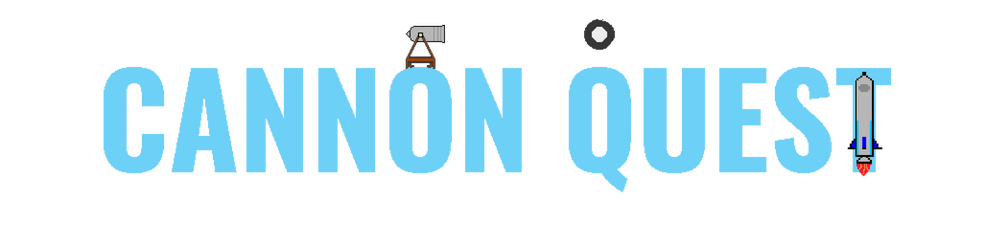
Installation Instructions
1. Visit https://github.com/matthewbenjamin22/Cannon-Quest
2. Select the latest version of Cannon Quest
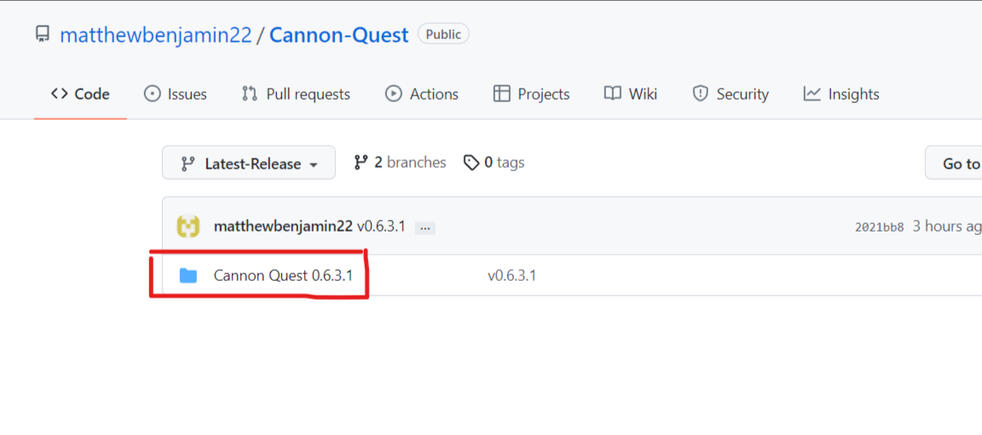
3. Select Windows (Note: this step may be automatically skipped)
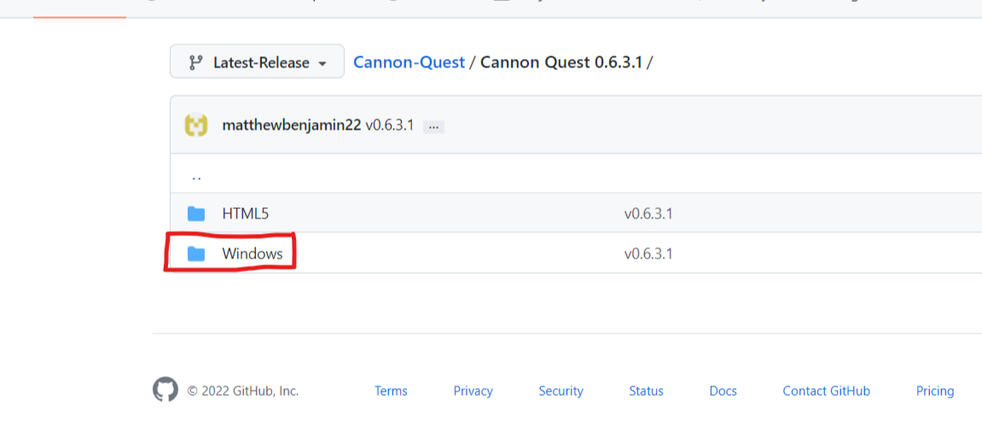
4. Choose either the zip version (recommended) or the installer.
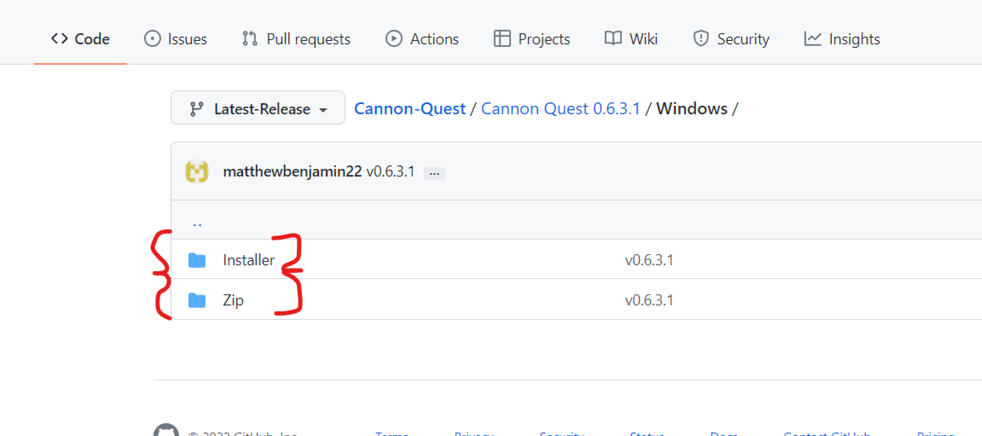
5. Select the .zip file, or the installer
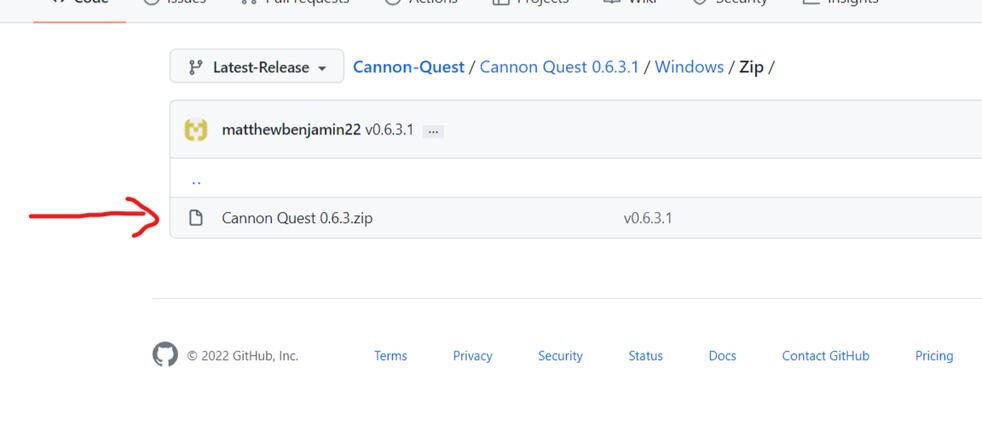
6. Press download in the lower right of your screen
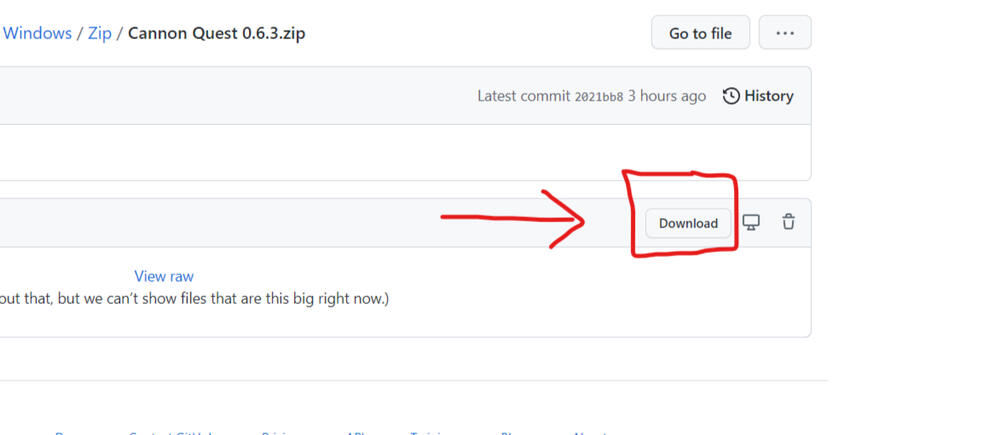
Note: Windows may warn you not to run or keep the file. You can press "Keep anyway" or "Run anyway" by pressing more options at any point.
7. Installer users: Install Cannon Quest to your computer. Run Cannon Quest [version].exe
Zip file users: extract the file to your disk. Run Cannon Quest [version].exe
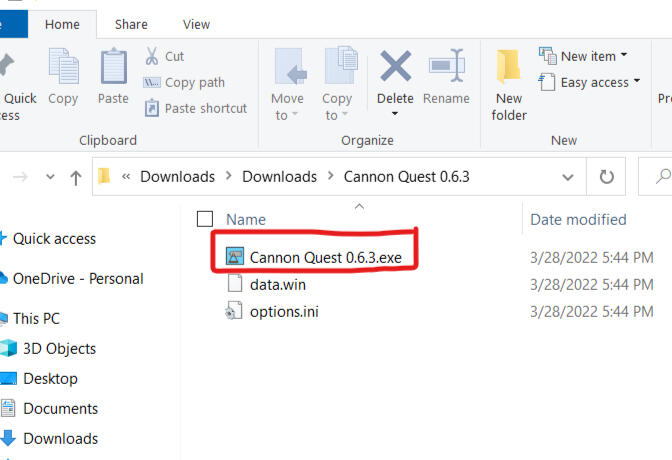
How to play
Still can't get to orbit? Not to worry, it is rocket science after all.
Tips To Succeed:
1. Try aiming the cannon sideways off the planet, not up or down. Raise the altitude of the cannon using the onscreen controls, or the W key or Up arrow on your keyboard.
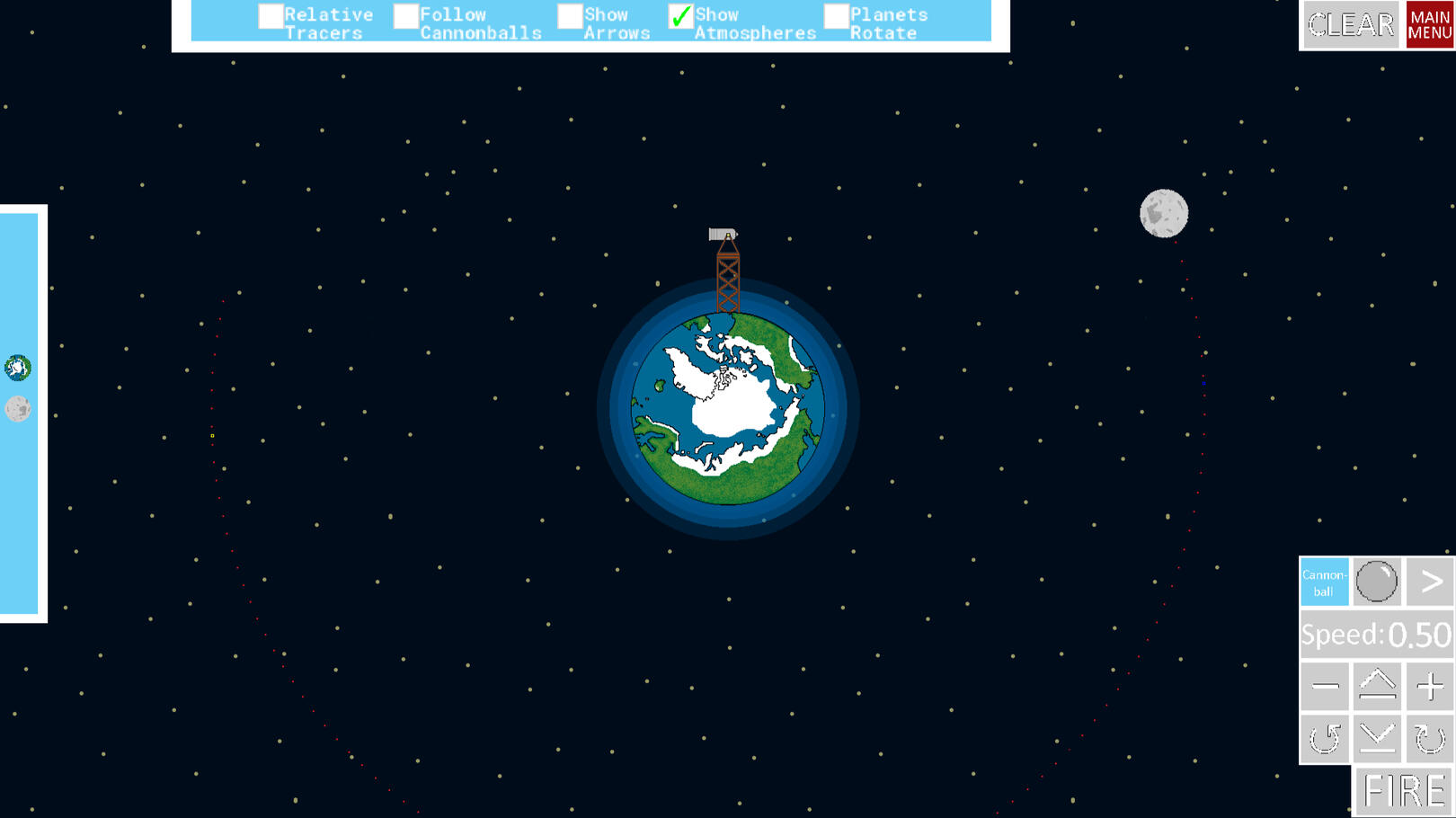
2. Adjust your speed using the onscreen controls or the Q and E buttons on your keyboard.
Too slow, and the ball will fall straight down
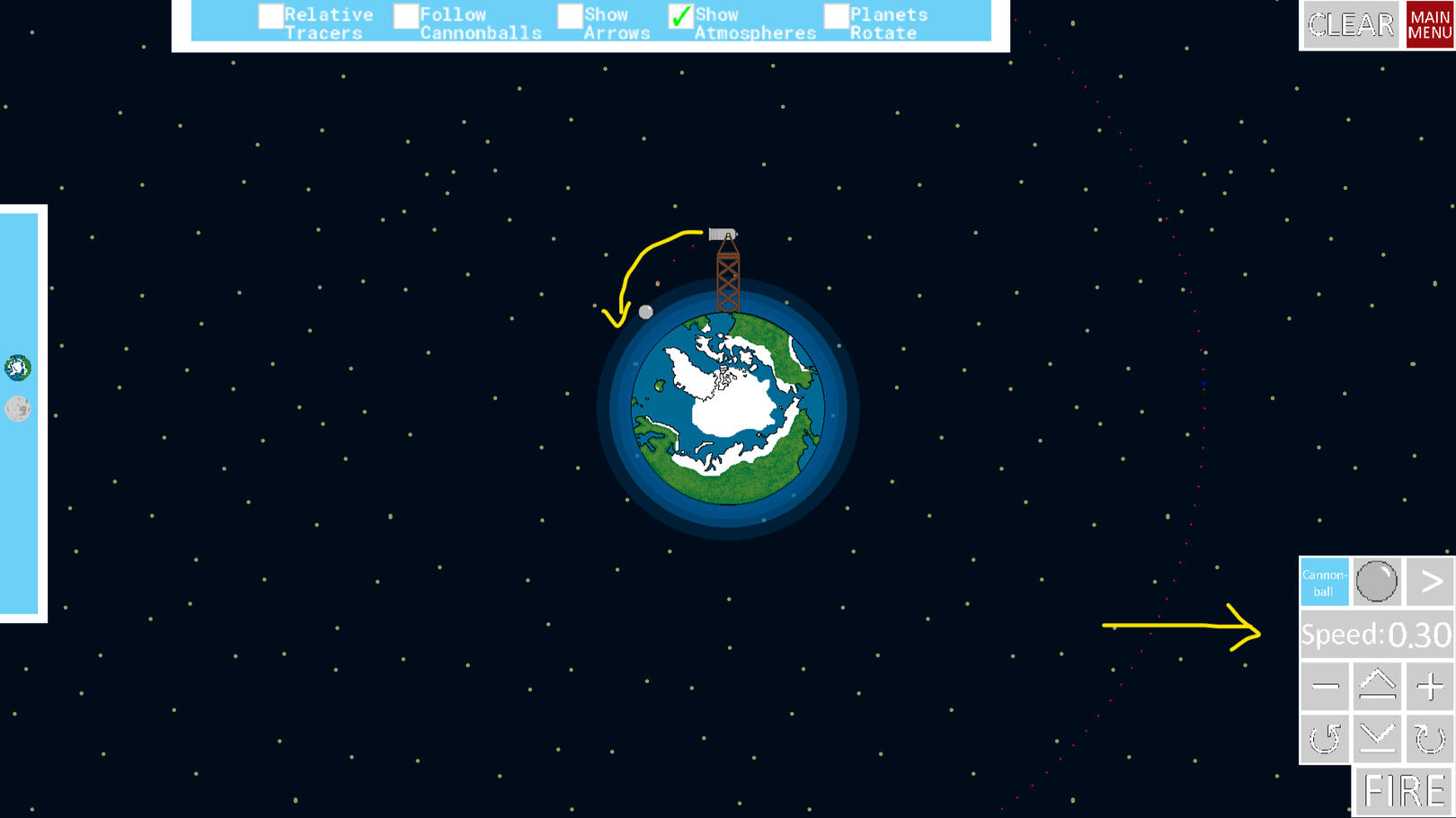
Too Fast, and it will fly off forever
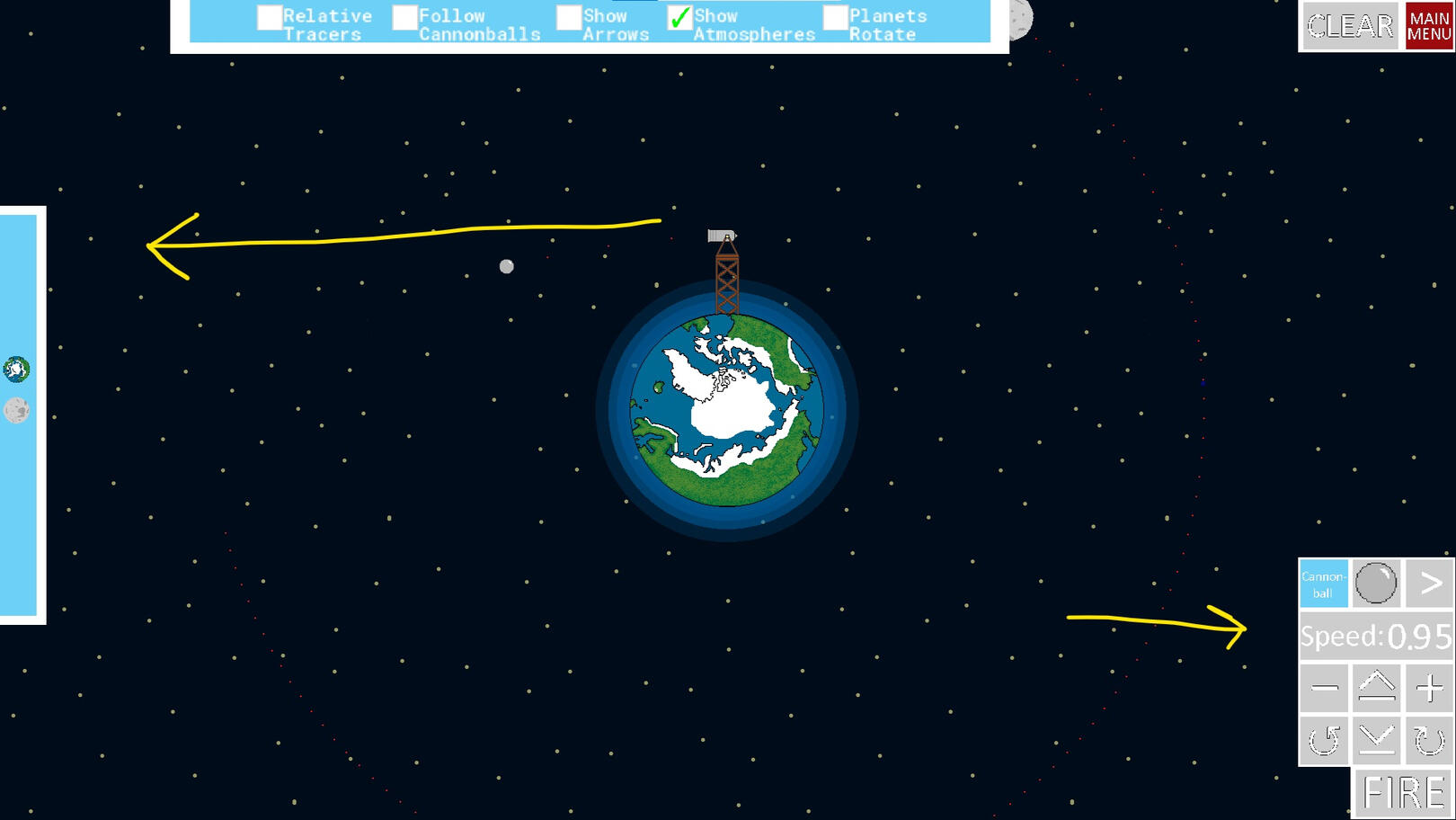
Just right, and it will orbit the planet
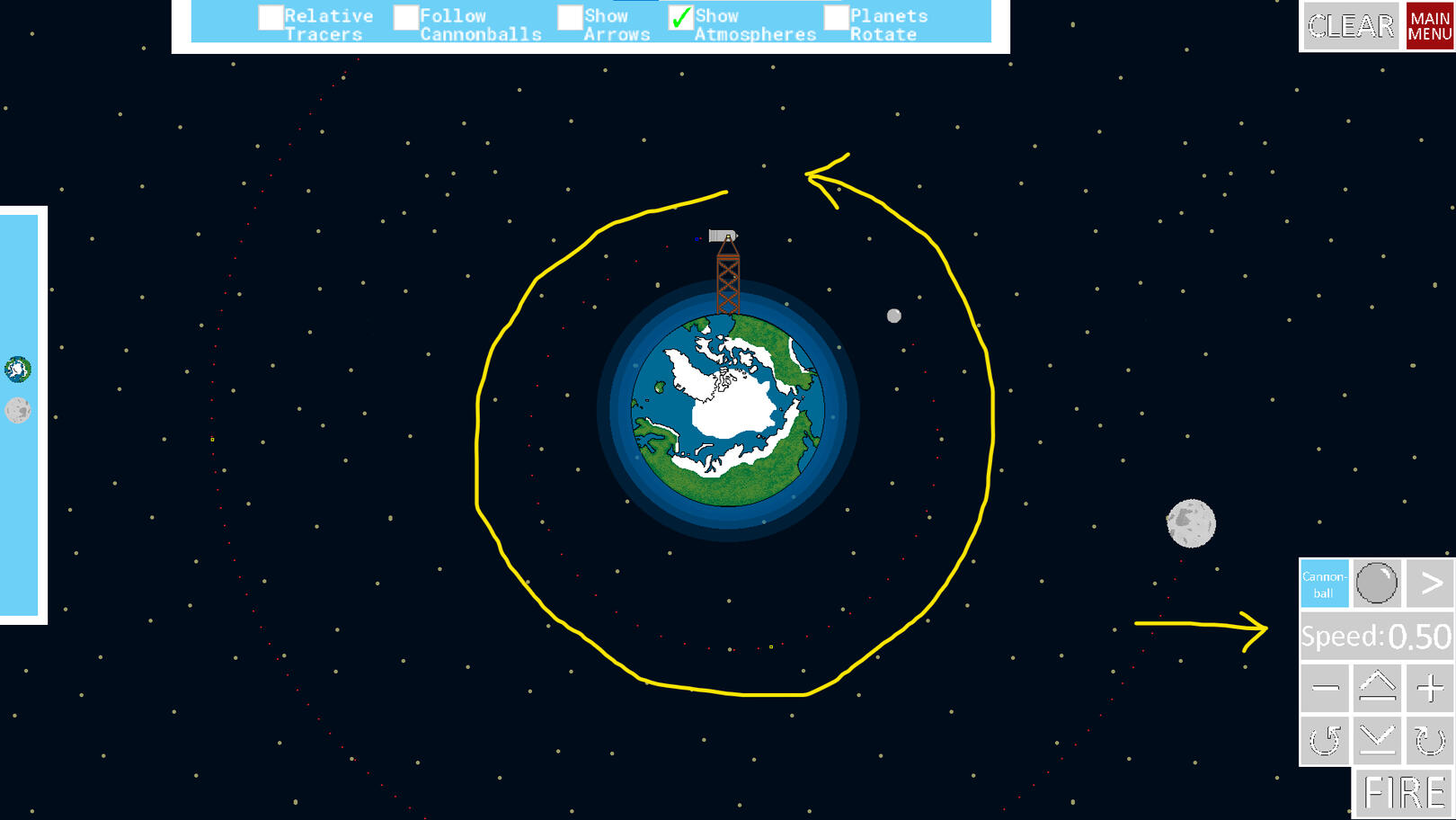
Atmospheres create drag which pulls cannonballs out of orbit.
Avoid them by raising the cannon's altitude, or disable them using the "Show Atmospheres" button on top of the screen.
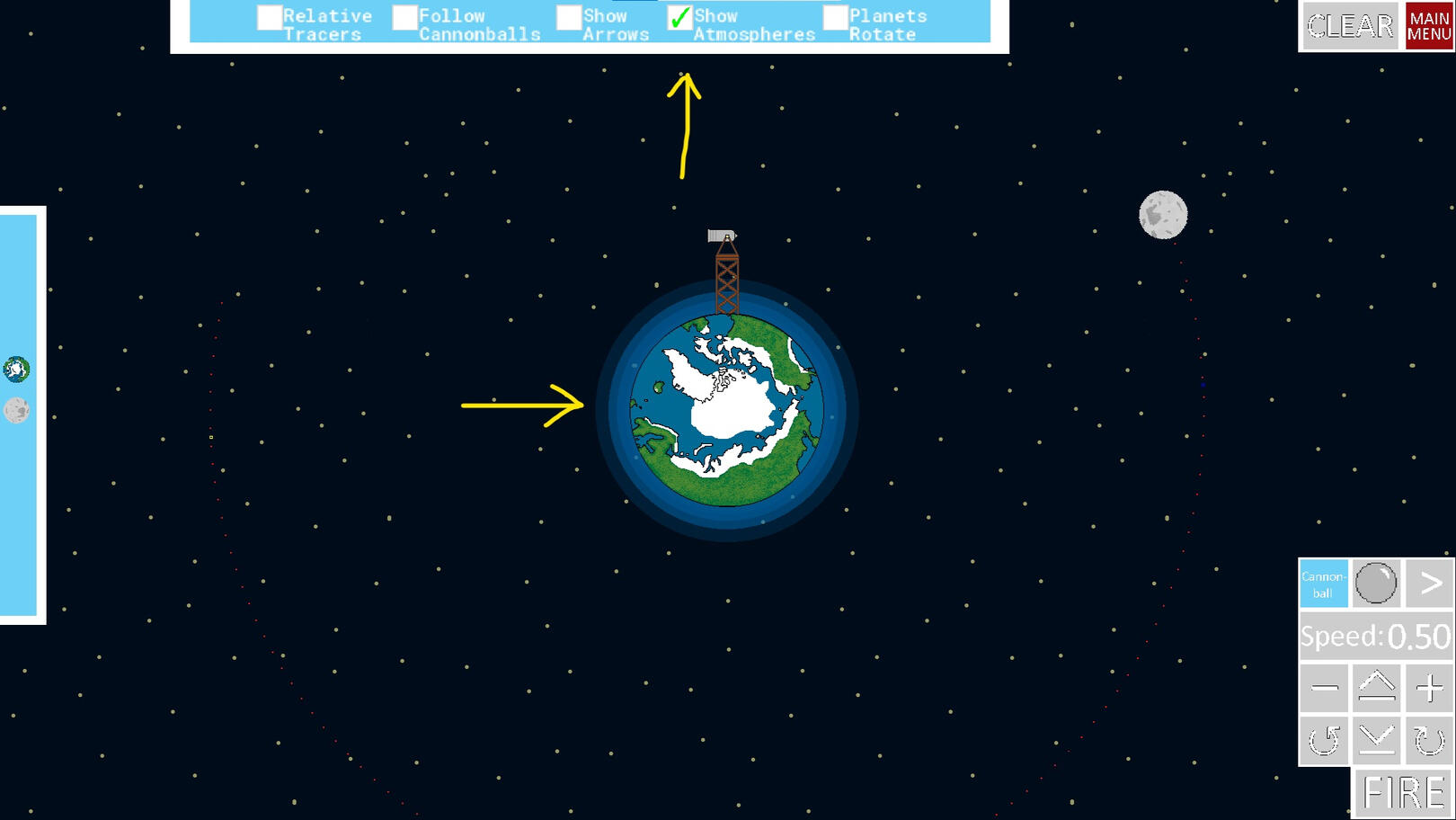
Other tips
1. Each level offers a different degree of difficulty
-->The Earth-Moon level is great for beginners
--> The Mars level offers an extra challenge with it's twin moons
-->The solar system level is particurally challenging due to the movement of the planets
2. Play through the tutorial! It's a great way to learn the controls
3. (Most Important) Have fun and don't stress!
© All rights reserved.